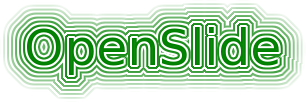
.vms, .vmu, .ndpihamamatsuOpenSlide will detect a file as Hamamatsu if:
[Virtual Microscope Specimen] (VMS) or [Uncompressed Virtual Microscope Specimen] (VMU) group.NoJpegColumns and NoJpegRows).or if:
The Hamamatsu format has three variants. VMS and VMU consist of an index file, 2 or more image files, and (in the case of VMS) an “optimisation” file. NDPI consists of a single TIFF-like file with some custom TIFF tags. VMS and NDPI contain JPEG images; VMU contains NGR images (a custom uncompressed format).
Multiple focal planes are ignored, only focal plane 0 is read.
JPEG does not allow for files larger than 65535 pixels on a side. In VMS, multiple JPEG files are used to encode large images. To avoid having many files, VMS uses close to maximum size (65K by 65K) JPEG files. NDPI, instead, stuffs large levels into a single JPEG and sets the overflowed width/height fields to 0.
Unfortunately, JPEG provides very poor support for random-access decoding of parts of a file. To get around this, JPEG restart markers are placed at regular intervals, and these offsets are specified in the optimisation file (in VMS) or in a TIFF tag (in NDPI). With restart markers identified, OpenSlide can treat JPEG as a tiled format, where the height is the height of an MCU row, and the width is the number of MCUs per row divided by the restart marker interval times the width of an MCU. (This often leads to oddly-shaped and inefficient tiles of 4096x8, for example.)
Unfortunately, the VMS optimisation file does not give the location of every restart marker, only the ones found at the beginning of an MCU row. It also seems that the file ends early, and does not give the location of the restart marker at the last MCU row of the last image file.
Thus, the optimisation file can only be taken as a hint, and cannot be trusted. The entire set of JPEG files must be scanned for restart markers in order to facilitate random access. OpenSlide does this lazily as needed, and also in a background thread that runs only when OpenSlide is otherwise idle.
The VMS map file is a lower-resolution version of the other images, and can be used to make a 2-level JPEG pyramid. JPEG also allows for lower-resolution decoding, so further pyramid levels are synthesized from each JPEG file.
The .vms file is the main index file for the VMS format. It is a
Windows INI-style key-value pair file, with sections. Only keys in the
Virtual Microscope Specimen group are read by OpenSlide.
Here are known keys from the file:
| Key | Description |
|---|---|
NoLayers |
Number of layers, currently must be 1 to be accepted |
NoJpegColumns |
Number of JPEG files across, given in ImageFile attributes |
NoJpegRows |
Number of JPEG files down, given in ImageFile attributes |
ImageFile |
Semantically equivalent to ImageFile(0,0,0), though not specified that way. The image in position (0,0,0) of the set of images |
ImageFile(x,y) |
Semantically equivalent to ImageFile(0,x,y), though not specified that way. The image in position (0,x,y) of the set of images |
ImageFile(z,x,y) |
Where x and y are non-negative integers. Both x and y cannot be 0. z is a positive integer. These are the images that make up the virtual slide, as a concatenation of JPEG images. x and y specify the location of each JPEG, z specifies the focal plane |
MapFile |
A lower-resolution version of all the ImageFiles |
OptimisationFile |
File specifying some of the restart marker offsets in each ImageFile |
AuthCode |
Unknown |
SourceLens |
Apparently the objective power |
PhysicalWidth |
Width of the main image in nm |
PhysicalHeight |
Height of the main image in nm |
LayerSpacing |
Unknown |
MacroImage |
Image file for the “macro” associated image |
PhysicalMacroWidth |
Width of the macro image in nm |
PhysicalMacroHeight |
Height of the macro image in nm, sometimes with a trailing semicolon |
XOffsetFromSlideCentre |
Distance in X from the center of the entire slide (i.e., the macro image) to the center of the main image, in nm |
YOffsetFromSlideCentre |
Distance in Y from the center of the entire slide to the center of the main image, in nm |
The .vmu file is the main index file for the VMU format. Only keys in the Uncompressed Virtual Microscope Specimen group are read by OpenSlide.
Here are known keys from the file:
| Key | Description |
|---|---|
NoLayers |
(see VMS above) |
ImageFile |
(see VMS above) |
ImageFile(x,y) |
(see VMS above) |
ImageFile(z,x,y) |
(see VMS above) |
MapFile |
(see VMS above) |
MapScale |
Seems to be the downsample factor of the map |
AuthCode |
(see VMS above) |
SourceLens |
(see VMS above) |
PixelWidth |
Width of the image in pixels |
PixelHeight |
Height of the image in pixels |
PhysicalWidth |
(see VMS above) |
PhysicalHeight |
(see VMS above) |
LayerSpacing |
(see VMS above) |
LayerOffset |
Unknown |
MacroImage |
(see VMS above) |
PhysicalMacroWidth |
(see VMS above) |
PhysicalMacroHeight |
(see VMS above) |
XOffsetFromSlideCentre |
(see VMS above) |
YOffsetFromSlideCentre |
(see VMS above) |
Reference |
Unknown |
BitsPerPixel |
Bits per pixel, currently expected to be 36 |
PixelOrder |
Currently expected to be RGB |
Creator |
String describing the software creating this image |
IlluminationMode |
Unknown |
ExposureMultiplier |
Unknown, possibly the multiplier used to scale to 15 bits? |
GainRed |
Unknown |
GainGreen |
Unknown |
GainBlue |
Unknown |
FocalPlaneTolerance |
Unknown |
NMP |
Unknown |
MacroIllumination |
Unknown |
FocusOffset |
Unknown |
RefocusInterval |
Unknown |
CubeName |
Unknown |
HardwareModel |
Name of the hardware |
HardwareSerial |
Serial number of the hardware |
NoFocusPoints |
Unknown |
FocusPoint0X |
Unknown |
FocusPoint0Y |
Unknown |
FocusPoint0Z |
Unknown |
FocusPoint1X |
Unknown |
FocusPoint1Y |
Unknown |
FocusPoint1Z |
Unknown |
FocusPoint2X |
Unknown |
FocusPoint2Y |
Unknown |
FocusPoint2Z |
Unknown |
FocusPoint3X |
Unknown |
FocusPoint3Y |
Unknown |
FocusPoint3Z |
Unknown |
NoBlobPoints |
Unknown |
BlobPoint0Blob |
Unknown |
BlobPoint0FocusPoint |
Unknown |
BlobPoint1Blob |
Unknown |
BlobPoint1FocusPoint |
Unknown |
BlobPoint2Blob |
Unknown |
BlobPoint2FocusPoint |
Unknown |
BlobPoint3Blob |
Unknown |
BlobPoint3FocusPoint |
Unknown |
BlobMapWidth |
Unknown |
BlobMapHeight |
Unknown |
NDPI uses a TIFF-like structure, but libtiff cannot read the headers of an
NDPI file. This is because NDPI specifies the RowsPerStrip as the height
of the file, and after doing out the multiplication, this typically
overflows libtiff and it refuses to open the file. Also, the TIFF tags are
not stored in sorted order.
NDPI stores an image pyramid in TIFF directory entries. In some files, the lower-resolution pyramid levels contain no restart markers. The macro image, and sometimes an active-region map, seems to come last.
JPEG files in NDPI are not necessarily valid. If
ImageWidth or ImageHeight exceeds the JPEG limit of 65535, then
the width or height as stored in the JPEG file is 0. libjpeg will refuse
to read the header of such a file, so the JPEG data stream must be
altered when fed into libjpeg.
NDPI is based on the classic TIFF format, which does not support files
larger than 4 GB. However, NDPI files can be larger than 4 GB. NDPI
handles this by storing the high-order bits of file offsets beyond the ends
of standard TIFF structures. TIFF puts next-directory offsets (in the TIFF
header and at the end of each directory) at the ends of their parent data
structures, so NDPI simply extends these values to 64-bit quantities. The
high-order bits of directory entry Value Offsets are stored in an array
immediately after the end of each TIFF directory, 4 bytes per directory
entry. Values that TIFF would normally store inline in the Value Offset are
still stored inline, even if the high 32 bits are non-zero (e.g.
StripOffsets and StripByteCounts, which always have a Count of 1 in
NDPI), and other values are still stored out-of-line.
Here are the observed TIFF tags:
| Tag | Description |
|---|---|
ImageWidth |
Width of the image |
ImageHeight |
Height of the image |
Make |
“Hamamatsu” |
Model |
“NanoZoomer” or “C9600-12”, etc |
XResolution |
Seemingly correct X resolution, when interpreted with ResolutionUnit |
YResolution |
Seemingly correct Y resolution, when interpreted with ResolutionUnit |
ResolutionUnit |
Seemingly correct resolution unit |
Software |
“NDP.scan”, sometimes with a version number |
StripOffsets |
The offset of the JPEG file for this layer |
StripByteCounts |
The length of the JPEG file for this layer |
| 65420 | Always exists, always 1. File format version? |
| 65421 | SourceLens, correctly downsampled for each entry. -1 for macro image, -2 for a map of non-empty regions. |
| 65422 | XOffsetFromSlideCentre |
| 65423 | YOffsetFromSlideCentre |
| 65424 | Seemingly the Z offset from the center focal plane (in nm?) |
| 65425 | Unknown, always 0? |
| 65426 | Low 32 bits of optimisation entries, as above |
| 65427 | Reference |
| 65428 | Unknown, AuthCode? |
| 65430 | Unknown, have seen 0.0 |
| 65432 | High 32 bits of optimisation entries |
| 65433 | Unknown, I have seen 1500 in this tag |
| 65439 | Unknown, perhaps some polygon ROI? |
| 65440 | Unknown, I have seen this: <0 0 0 1 0 2 0 3 0 4 0 5 0 6 0 7 0 8 1 9 1 10 1 11 1 12 1 13 1 14 1 15 1 16 1 17> |
| 65441 | Unknown, always 0? |
| 65442 | Scanner serial number |
| 65443 | Unknown, have seen 0 or 16 |
| 65444 | Unknown, always 80? |
| 65445 | Unknown, have seen 0, 2, 10 |
| 65446 | Unknown, always 0? |
| 65449 | ASCII metadata block, key=value pairs, not always present |
| 65455 | Unknown, have seen 13 |
| 65456 | Unknown, have seen 101 |
| 65457 | Unknown, always 0? |
| 65458 | Unknown, always 0? |
| 65459 | Unknown, have seen ASCII “RGB” stored out-of-line even though TIFF says it should be stored inline |
The optimisation file contains a list of 32- (or 64- or 320- ?) bit little endian values, giving the file offset into an MCU row, each offset starts at a 40-byte alignment, and the last row (of the entire file, not each image) seems to be missing. The offsets are all packed into 1 file, even with multiple images. The order of images is left-to-right, top-to-bottom.
The VMS map file is a standard JPEG file. Its restart markers (if any) are not included in the optimisation file. The VMU map file is in NGR format. This file can be used to provide a lower-resolution view of the slide.
These files are given by the VMS/VMU ImageFile keys. They are
assumed to have a height which is a multiple of the MCU height. They
are assumed to have a width which is a multiple of MCUs per row
divided by the restart interval.
For VMS, these files are in JPEG, for VMU they are in NGR format.
The NGR file contains uncompressed 16-bit RGB data, with a small
header. The files we have encountered start with GN, two more bytes,
and then width, height, and column width in little endian 32-bit
format. The column width must divide evenly into the width. Column
width is important, since NGR files are generated in columns, where
the first column comes first in the file, followed by subsequent
files. Columns are painted left-to-right.
At offset 24 is another 32-bit integer which gives the offset in the file to the start of the image data. The image data we have encountered is in 16-bit little endian format.
macroMacroImage value in the VMS/VMU file, or
SourceLens of -1 in NDPIAll key-value data stored in the VMS/VMU file, and known tags from
the NDPI file, are encoded as properties prefixed with “hamamatsu.”.
openslide.mpp-xhamamatsu.PhysicalWidth/(1000*openslide.level[0].width). For NDPI,
calculated as 10000/tiff.XResolution, if tiff.ResolutionUnit is
centimeter.openslide.mpp-yhamamatsu.PhysicalHeight/(1000*openslide.level[0].height). For NDPI,
calculated as 10000/tiff.YResolution, if tiff.ResolutionUnit is
centimeter.openslide.objective-powerhamamatsu.SourceLens